Bouncing DVD Logo

I occasionally run MakeCode Arcade workshops for kids and teens at Leonardo’s Basement. We write and play retro-styled arcade-y games. As I help folks, I sometimes make little demos to show off a feature or a technique.
Even before I was finished, this demo put a big grin on my face. I was surprised the demo landed as well as it did with the students. They mentioned the episode of US version of The Office and this (edited, unfortunately) clip of a bar crowd cheering on the DVD logo.
§ Blocks
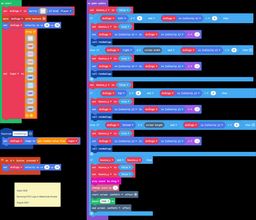
The default programming environment for MakeCode Arcade uses blocks. This is the entire program. This version has “extra features” beyond bouncing and changing colors.
§ Usage
You can watch the demo, edit it, and make it your own, all in the browser at makecode.com/_AsRPeTcTMfrb.
§ Future Work
This project is as finished as any of my projects ever will be, but I’ve had a few ideas for future work.
If I write more about MakeCode Arcade, whether a tutorial based on this demo or not, I’d want to edit this page to incorporate it.
§ Embedding MakeCode Arcade
MakeCode Arcade has done a lot of work with rendering blocks in documentation to avoid stale screenshots and make it easier for people to use. However, in 2023, when I copied their embed code here, I ran into problems.
- The simulator was mostly fine.
- When my cursor hovered over the simulator, a popover came up from the bottom with a broken image. I didn’t look into this at all, but it was enough that I decided to just link to the project instead.
- This feels like I’m dreaming, but I’d like to render the display without controls. (Maybe it’s something I can do with the embed?)
- The blocks embed seemed mostly fine, but when I clicked on it, it failed opening the editor. Chromium didn’t want to allow it to open.
- The editor embed seemed completely empty.
It’s entirely possible when I looked at this, the issues were all on my side–I really didn’t look into it.
§ Feedback
If you like this project, I’d love to hear it! Share with some other folks, too!
If you have other feedback or questions, send them my way.